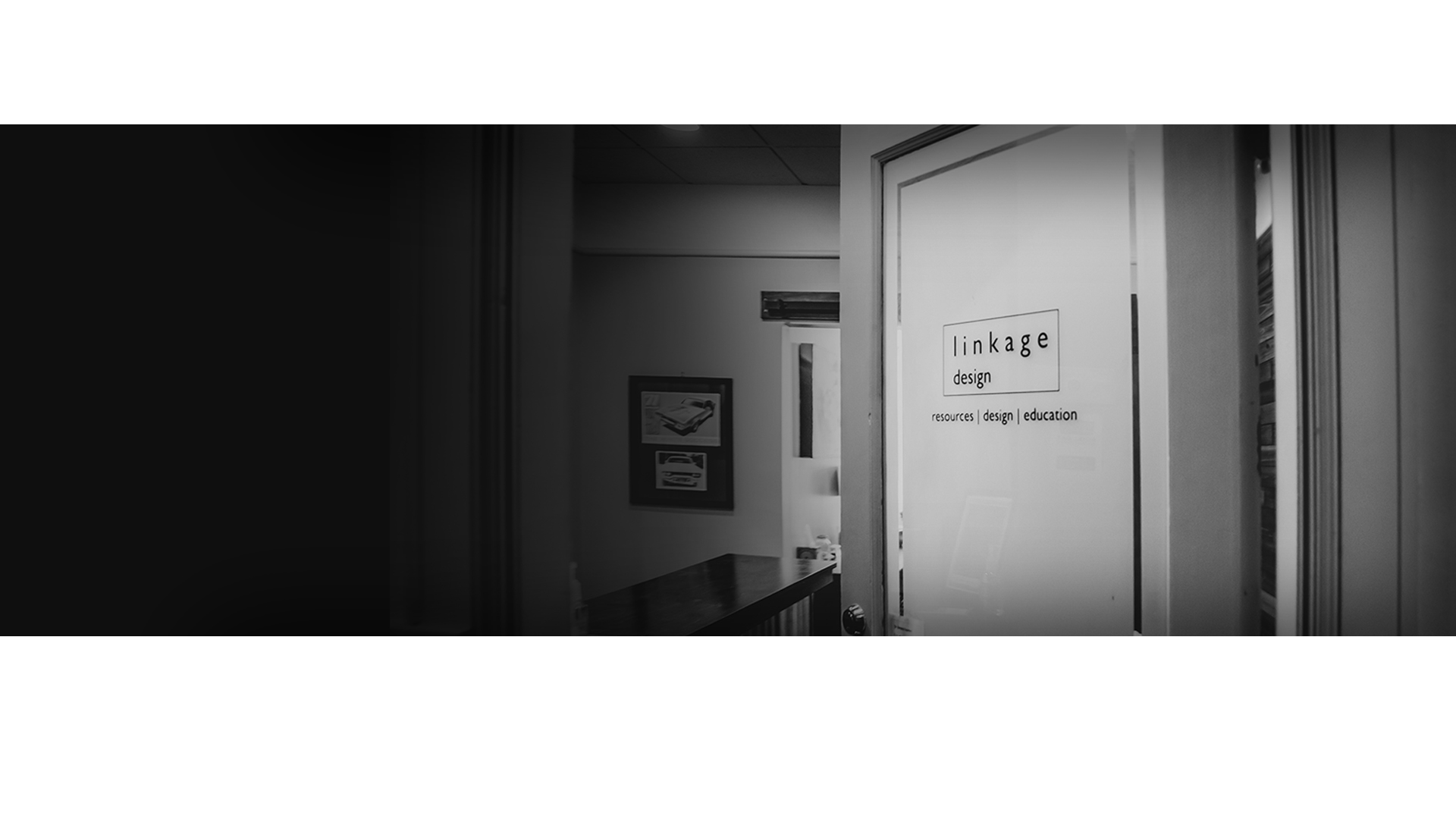Linkage Design developed custom Blender add-ons tailored for the automotive industry. Created in-house with Python, these tools streamline workflows and empower designers to innovate with precision. Download these tools for free by clicking the Blender Market link below.
Object Aligner
The Object Aligner add-on for Blender enables users to position objects relative to the world origin, offering a more intuitive workflow. For automotive designers, this means they can place a model above the X-axis and behind the Z-axis, instead of the default positioning around the world origin in Blender. This alignment mirrors the workflow designers are accustomed to, helping to create a more familiar and seamless experience when using Blender.
Marking Menus
Take control of your Blender workflow with Linkage Customizable Marking Menus! These intuitive quick-access menus let you activate tools directly in the viewport, saving time and eliminating the need for constant menu navigation. Fully customizable, they allow you to tailor your setup with your favorite tools or custom operators, making your workflow faster, smoother, and more efficient. Perfect for 3D artists and designers looking to boost productivity and stay in the creative flow.
Custom Top View
The Linkage Custom Top View add-on for Blender enables users to switch to a top view with the X-axis oriented upwards. This feature is especially beneficial for automotive designers, as it aligns Blender’s interface with other industry-standard software like Alias. It enhances the workflow, making it more intuitive and familiar for designers transitioning to or working within Blender.